
Chalana Williams, First Federal of Lakewood
We have become dependent on the internet for much of our important day-to-day activities including banking, bills, and shopping. It’s now more important than ever to follow a few basic steps to safeguard your sensitive information from online threats. Here are some tips:
- Keep Your Browser and System Up to Date
Most internet browsers and operating systems have built-in safeguards to help block malware. Vulnerabilities are regularly discovered and fixed, so using the latest version is a good way to help stay protected. You will also want to install any patches and security updates as they become available – staying up to date helps you stay safe. - Block Pop-Ups, Consider Ad-Blocking Software
Many browsers give you the choice to automatically block pop-up ads, which you should do whenever possible. “Malvertising,” or malware-embedded advertising, is a serious and growing threat – but you can avoid it by blocking ads or never clicking on them. For added protection, you can run dedicated ad-blocking software designed to keep other forms of advertising off your browser. - Steer Clear of Questionable Websites
Malware is often spread via websites with questionable content, so it’s best to avoid such sites. Also avoid clicking on those sensationalist ads promising shocking or “incredible” information that you find on some news and entertainment sites. The websites you visit don’t control these links or their content, so clicking on them is always a risk. - Only Trust Known Sites When Shopping or Downloading
If you’re not familiar with a site or if it doesn’t have a HTTPS certificate don’t buy or download anything from it, and don’t share any personal account information. When purchasing from a trusted site, using a service like PayPal or pre-paid gift cards may be the safest way to pay. Don’t use your debit card – it doesn’t provide the same level of protection and should be avoided for online purchases. - Use an Up-to-Date Anti-Virus/Anti-Malware Program
A good anti-virus and/or anti-malware program will go a long way in protecting your system from any viruses that could accidentally be downloaded while you’re browsing. These programs will also help your browser identify potential attacks that may be directed against it.
By following these steps, handling your business’ banking online can be an efficient, easy, and – most importantly – safe way to keep all your important financial needs in order.
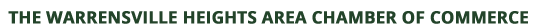

Follow Us!